 As social media strategists, we always talk about the best practices to implement -- but rarely do we discuss which not to follow when executing a digital program. Here are a few tips to stay away from to be as successful as possible on social media:
As social media strategists, we always talk about the best practices to implement -- but rarely do we discuss which not to follow when executing a digital program. Here are a few tips to stay away from to be as successful as possible on social media:
1. Place all of your attention on one platform. Although it's suggested to focus on the larger social platforms such as Facebook or Twitter to reach the largest audience, neither one is the end-all, be-all. Instead, take the time to find out where your audience is and try various platforms to determine where your business will be the most successful.
2. Have a presence on every social platform. We encourage you to try new platforms, but they may not all be the right fit for your company. Instead, choose a few that you see the most engagement on and be mindful not to spread yourself too thin. Remember: it's quality versus quantity!
3. You should automate all of your posts. We're all for scheduling tweets or posts to help make your life easier, but the majority of your content should be done in real time. Why? Because your company will come across as being more authentic, which will translate positively across platforms to your audiences, creating more brand loyalists.
4. Delete negative comments to protect the company. It may seem natural to delete not-so-flattering commentary about your business to save face, but it actually makes your brand look less transparent. Embrace all comments from users and react in a polite manner to increase the chance of changing a fan's opinion, instead of pushing them away.
5. You don't need to pay a cent with social media. Yes, many social platforms are free to use, but don't be fooled! A successful digital strategy typically includes having a budget (whether small or large) that support an individual or team to monitor and engage with fans on multiple platforms, obtain analytics to measure ROI better and fund advertising or sponsored posts to get your message to the largest number of fans possible.
Tell us: What other tips would you recommend brands NOT to follow on social?
-- Samantha & Mike




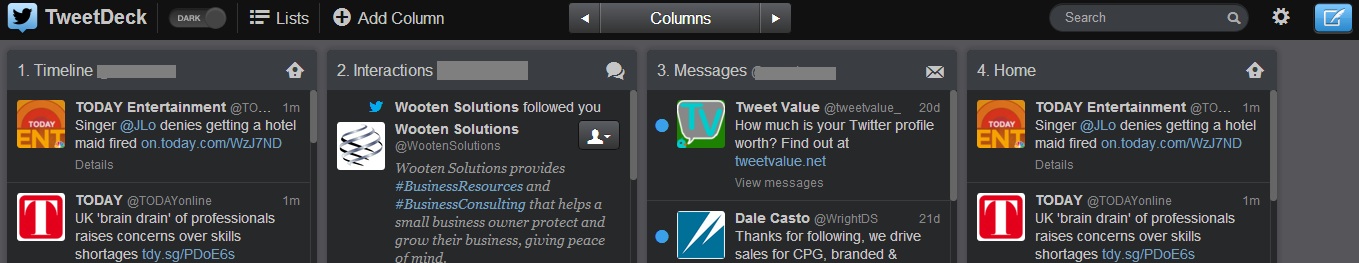
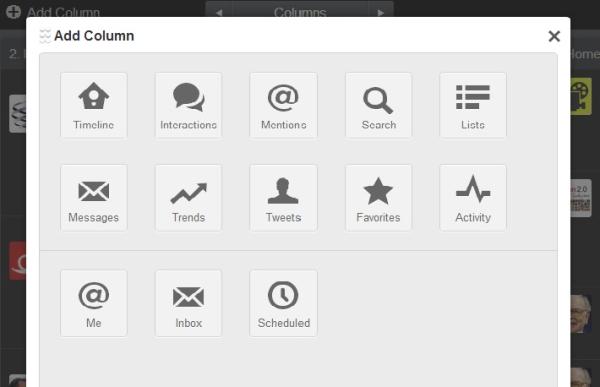
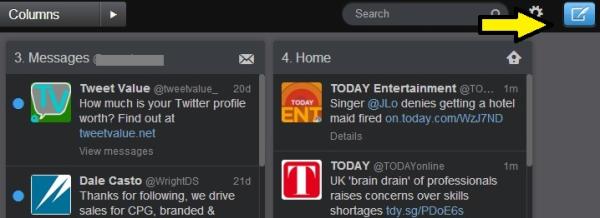



 Let us break it down for you: Here are 5 ways to make successful content on social media. Although we could come up with a handful more, we think these will help your company get on track -- fast.
1. Create reasonable social goals. Goals are important for any marketing strategy to be able to measure success -- and discover areas for improvement. Coming up with goals that are attainable is a totally different story, so make sure yours are possible to reach!
Let us break it down for you: Here are 5 ways to make successful content on social media. Although we could come up with a handful more, we think these will help your company get on track -- fast.
1. Create reasonable social goals. Goals are important for any marketing strategy to be able to measure success -- and discover areas for improvement. Coming up with goals that are attainable is a totally different story, so make sure yours are possible to reach!
