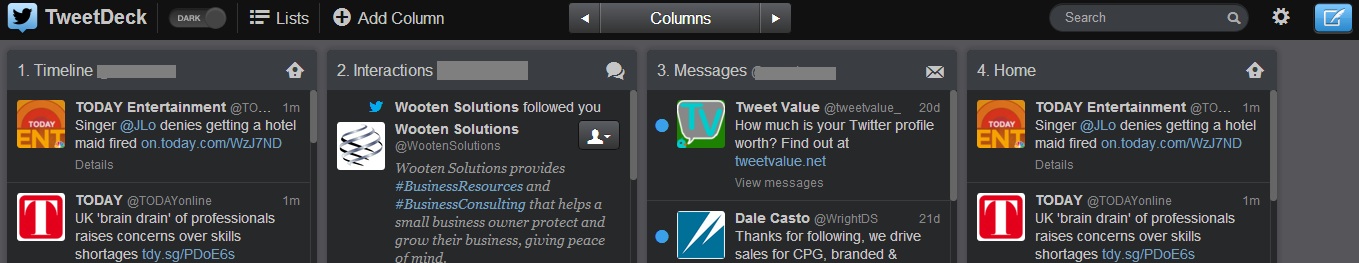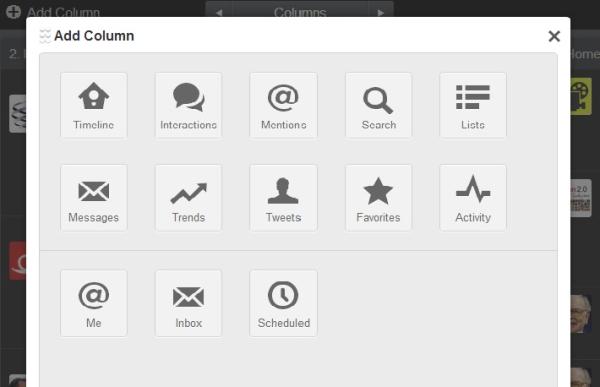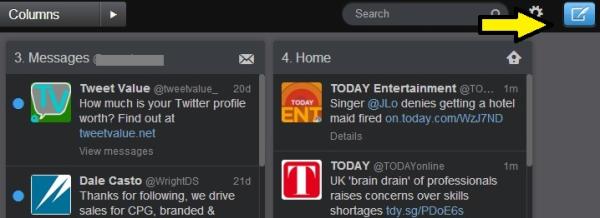Over the past few years, many social platforms have tried their hand at social commerce: the act of purchasing goods via social media. Although social commerce (a $14.25 billion industry) has seen its ups and downs, it's becoming increasingly more popular -- thanks in part to the hashtag.
Over the past few years, many social platforms have tried their hand at social commerce: the act of purchasing goods via social media. Although social commerce (a $14.25 billion industry) has seen its ups and downs, it's becoming increasingly more popular -- thanks in part to the hashtag.
Hashtags first began on Twitter, then grew to be included on other social sites like Instagram, Facebook and Google+, etc. They're essentially labels that help aggregate content and are very helpful for those who are interested in the same topic.
When it comes to searching online, businesses are using hashtags as connecting links between social networks. No longer is it simply social marketing, but it has truly become social commerce with a component of virality that includes discounts, coupons and more. When a friend buys something online via social, it is assumed that their friends will see the purchase and be prone to buy something as well. When you tie in hashtags, whether targeted or more general, a brand is automatically reaching a larger audience across multiple platforms.
As many researchers have found, the majority of the population go on social media to shop, read reviews (from strangers or friends) and more. Although those specific social platforms in use may vary, hashtags tie particular topics together while maintaining streamlined and simple programs for the user.
Today, companies like American Express have teamed up with Twitter to create a way to instantly shop with the use of an "actiontag." A user would simply tweet/post the distinctly branded "actiontag" which would automatically purchase the product. Additionally, hashtags are being used across a multitude of websites (to better filter content for fans), contests (to spark creativity) and even to help distribute discounts online, which in turn have proved to go viral with fans.
Although there's a lot more to witness as the relationship between social commerce and hashtags blossoms, we hope businesses will use the hashtag more creatively and effectively to promote sales in the future.
Tell us: Does your small business use hashtags in current marketing programs?
-- Samantha